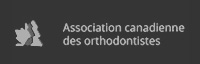Troubleshooting Advice
The following is a list of unforeseen events that may occur with orthodontic appliances and solutions to help you manage them. If you still have problems, please contact one of our assistants for advice.
- Problems activating the appliance
- A large space appears between the two front teeth
- The space between the teeth created by the expansion closes when the activations are completed
- Discomfort following activations
- Gums are swollen and sensitive around brackets or bands
- A bracket moves and seems to be unstuck
• Visibility problem in palate: In a well-lit area, move the wearer's head backward. This is easier if the person is sitting in a chair and you are standing behind him or her. This can also be done on a bed, with the person's head on your legs.
• The activation key does not fit in the hole; or the hole is not visible: Make sure the last activation was completely carried out. If not, the hole in the screw will not be visible. If that case, place the key in the hole of the last activation and continue until the end. A new hole will appear and you can perform the new activation.
This is completely normal after the 2nd week of activation. It means everything is progressing well.
Perfectly normal, the appliance in place holds the width of the palate but the ligaments in the gums connecting the teeth act as elastics and bring the teeth together.
In general, pressure will be felt in the palate, the nose area or under the eyes in the minutes following an activation. Some people are more sensitive and experience more discomfort. If needed, take an analgesic like Tyelnol or Advil if there are no allergies or intolerance to these drugs.
Good, regular brushing and using mouthwash should prevent this situation. If this occurs, rinse with salt water several times a day and massage the affected area with a very soft toothbrush. If it continues, contact us to plan a check up.
Contact one of our assistants to determine whether your next appointment needs to be moved up.
- If you can wear the appliance, it is very important to continue doing so to prevent the teeth from moving. Contact one of our assistants to determine whether your next appointment needs to be moved up.
- If you cannot wear the appliance or if it is lost, you must plan a check up as quickly as possible.
- If a hook is broken but the appliance is easy to put into place and does not hurt, you can continue the activations and wait for your next appointment..
- The springs injure the cheek: place the cotton rolls or protective triangles (provided when appliance is installed) as soon as discomfort is felt. In the first days following the installation, they may be worn at night to prevent irritation. If an ulcer is already formed, rinse with salt water and apply a protective ointment such as Orabase, available at a pharmacy.
- The rods have come out of the springs after opening the mouth too wide: open the mouth very wide, reinsert the rod (lower part) into the spring (upper part)
- The springs block often: contact us for an adjustment.
- There is no emergency. Call us so we can plan the time to glue it back together during your next appointment. In some cases, the appointment will be moved forward.
- If the bracket's mobility is bothersome. Move it toward the one on the neighbouring tooth and connect them with soft wax (provided at time of installation). To do so, mold a small ball of wax that covers both brackets.
- If you wear elastics, stop using them and contact us for instructions.
- When you call, be as precise as possible regarding the position of the loose bracket. This will help us plan the necessary follow-up.
- Place wax on the wire, including the last aligner, and call us for an adjustment visit.
- If the clinic is closed or if you are unable to get there, cut the wire as close as possible to the last bracket. If the wire seems relatively small, use a nail clipper to cut it. If it seems larger, use a pair of small cutting pliers (electrical or craft pliers).
- Do not bend or cut it. Contact us as soon as possible to refasten or change it.